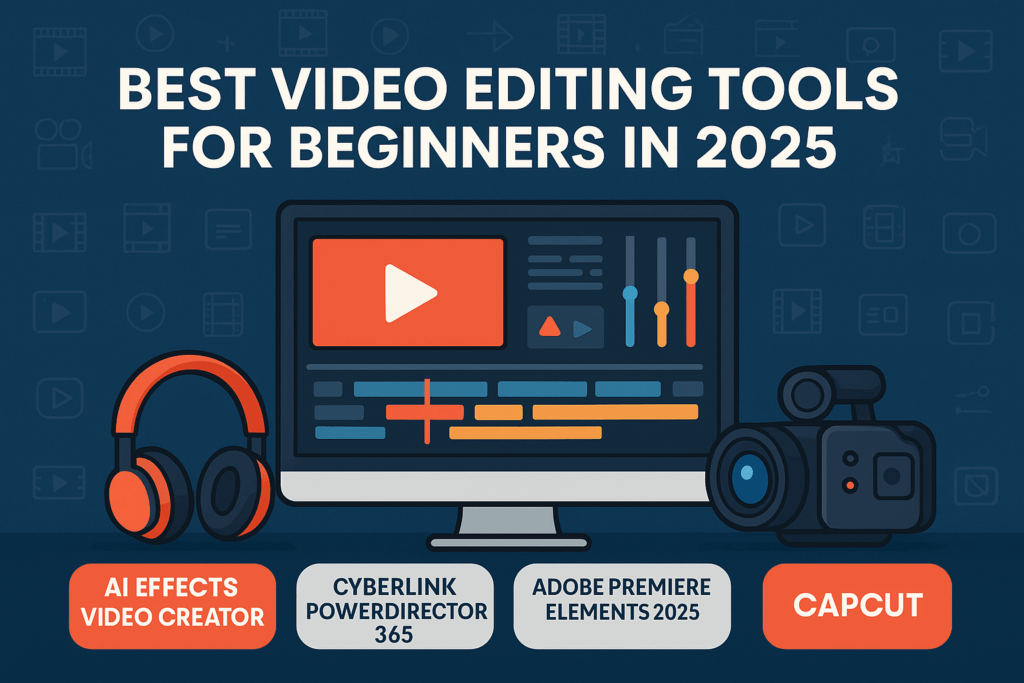In 2025, aspiring content creators have access to a variety of user-friendly video editing tools that cater to different needs and skill levels. Whether you’re looking to create viral content effortlessly or delve into more detailed editing, there’s a tool for you.
🎬 1. AI Effects Video Creator
For those seeking a quick and easy way to produce engaging videos, AI Effects Video Creator offers a solution. This tool allows users to transform photos into dynamic videos with minimal effort. Features include:
- Conversion of photos into various video styles.
- Cloud-based processing, eliminating the need for downloads.
- No prior editing experience required.
This platform is designed for users who want to create content rapidly without delving into complex editing processes.
🖥️ 2. CyberLink PowerDirector 365
Recognized for its balance between functionality and user-friendliness, PowerDirector 365 offers:
- A comprehensive set of editing tools.
- An intuitive interface suitable for beginners.
- Regular updates with new features.
It’s a versatile choice for those ready to explore more detailed editing without being overwhelmed.
🎞️ 3. Adobe Premiere Elements 2025
Adobe’s Premiere Elements continues to be a go-to for beginners, offering:
- Guided edits to assist users through the editing process.
- AI-powered tools for tasks like color correction and motion tracking.
- A range of templates to kickstart projects.
It’s ideal for users who prefer a structured approach to learning video editing.
📱 4. CapCut
Popular among mobile users, CapCut provides:
- A straightforward interface for quick edits.
- A variety of effects and transitions.
- Integration with social media platforms for easy sharing.
It’s perfect for creating short-form content on the go.
🎥 5. DaVinci Resolve
For those interested in advancing their editing skills, DaVinci Resolve offers:
- Professional-grade color correction tools.
- Advanced audio editing capabilities.
- A free version with extensive features.
While it has a steeper learning curve, it’s a powerful tool for those serious about video editing.
Conclusion
Choosing the right video editing tool depends on your goals and the level of complexity you’re comfortable with. For quick and effortless content creation, AI Effects Video Creator is a suitable choice. If you’re aiming to develop more in-depth editing skills, tools like PowerDirector 365 or DaVinci Resolve offer robust features to support your growth.
Remember, the best tool is one that aligns with your creative vision and learning preferences.